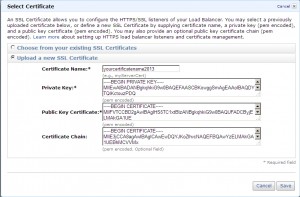We previously wrote about installing a GoDaddy SSL on AWS Elastic Beanstalk. Now it’s time to renew our certificate. You will need the file decrypted-private-key.pem from when we installed the certificate the first time.
1. Go to the GoDaddy Manage Certificates page, and renew the certificate. Once the certificate is ready, download the certificate. Unzip the downloaded file and you will get gd_bundle.crt and yourdomain.crt.
2. Last time, we used iam-servercertupload to upload the certificate. This time, we will use the AWS Management Console to upload, and make active, our renewed certificate. Go to Amazon EC2 Dashboard -> Load Balancers. Select your load balancer and go to the Listeners tab. Click Change in the SSL Certificate column and upload a new SSL certificate.
3. Enter the certificate name, private key, certificate and certificate chain. The certificate name should be unique, and since we called it yourcertificatename last time, we can now call it yourcertificatename2013. The private key is the contents of decrypted-private-key.pem. The certificate is the contents of yourdomain.crt. The certificate chain is the contents of gd_bundle.crt.
4. Save and choose the newly uploaded certificate.
That’s should be it. Verify the new certificate in your browser or use SSL Shopper’s SSL Checker.