Here’s how you can setup a local SOCKS Proxy over SSH on Windows. Here we are using Putty.
1. Create a new Putty SSH session.
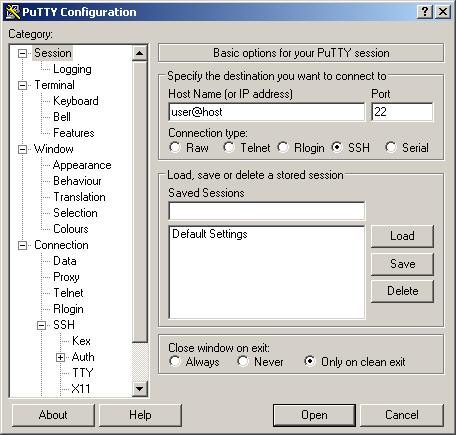
2. Setup the SSH tunnel. Add a source port with a dynamic destination. Here we are using the default SOCKS port 1080.
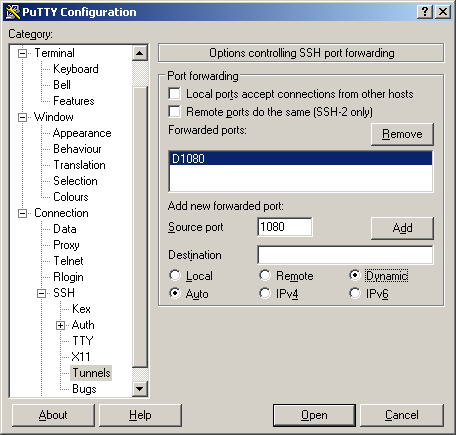
3. To change your local network settings, go to Internet Properties and enable the proxy server setting.

4. If you are a Firefox user, you can change just the Firefox connection settings.
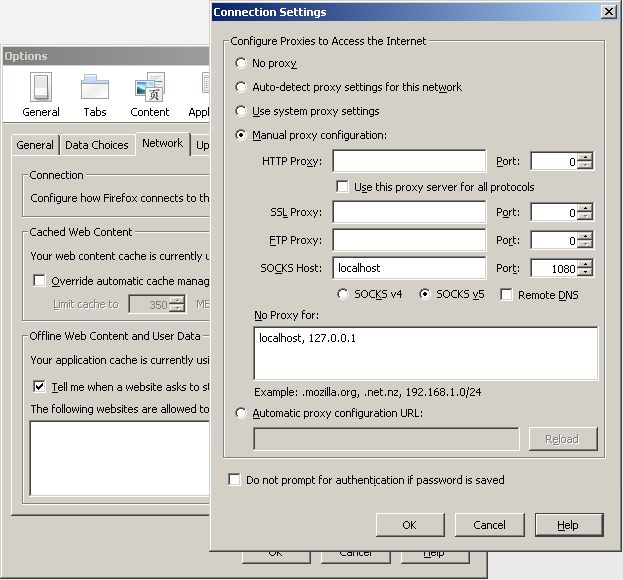
5. If you have Java code that needs to go through the SOCKS proxy, you can set the following System properties.
System.getProperties().put("socksProxyHost", "localhost");
System.getProperties().put("socksProxyPort", "1080");