Our teams work virtually, and so we do remote desktop sharing a lot. Our tool of choice for remote access is LogMeIn. We’ve tested most of the tools out there and LogMeIn is the fastest one we have tried. It handles firewalls seamlessly and works on the PC and Mac. Of course, there are cases when you can’t or don’t want to install LogMeIn in a computer. For example, during a one time support session, or controlling computers you don’t own. For this, LogMeIn created the service called join.me.
All you have to do is click on the orange share button. It will run an application that will give you a URL to share.
The person you will share this URL to will have remote access to your computer. You will have screen sharing, remote control, file transfer, and chat. Perfect for a support, review, demo or collaboration session. Up to 250 people can join, which is awesome for a free service.
I had cases where the join.me application did not run properly, so you get the option to install join.me on your computer. If you will be using join.me a lot, this will make it faster to start up and you get a nice desktop icon to click on.
For the power user, you can go with join.me Pro for $29/month. You get a personal link, a meeting scheduler and user management.

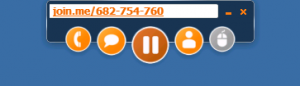
This is also good.
The software works well, Ammyy Admin doesn’t require installation or specific config, works behind gateways NAT as well as within one LAN.
Join.me is quality screen sharing tool, however, it is a hosted service. I would recommend using RHUB remote support servers. It works from behind the firewall; hence provides better security.