Now that Dimdim, the popular web conferencing solution, has been acquired by Salesforce.com and will be shut down, it’s time to look for alternatives. I’m looking for free web conferencing solutions, and here’s what I have found.
1. Join.me is a screen sharing tool from LogMeIn. The free version has screen sharing, chat, file transfer and remote control. You can have as many as 250 participants. You also get a conference line that you can call into during the meeting. join.me does not have recording capabilities, and if you need to schedule meetings, you will need to upgrade to join.me Pro. Since this is a service from LogMeIn, remote access is very fast.
2. Vyew is a browser based web conferencing solution that supports browsers on Windows, Mac & Linux. You can use the hosted version or get the enterprise appliance to setup an on-premise version. It has screen sharing, application sharing, remote control, recording, chat, whiteboard, voice notes, polls, screen capture, session scheduling and telephone conferencing. It also has built-in support for VoIP and your computer webcam. For more control, it provides both a server-side and client-side API, so you can enhance the application or build your own integration modules. The free version supports up to 10 participants.
3. Mikogo is a free, desktop sharing application that runs on both Windows and Macs. It has screen sharing, file transfer, remote control, session scheduling, recording and whiteboard functionality. Up to 10 participants can join your session. They have US and international phone conferencing numbers you can use. Mikogo gives you the option to share your whole screen or just a single application.
4. Microsoft SharedView is a way to share your screen or documents with one or more remote participants for Windows. It has screen sharing, file transfer (called handouts), remote control, and chat. You can share the entire desktop or limit the view to an application or document. You can connect with up to 15 people. It has no audio conferencing support, so you will need to use a separate audio conferencing solution. The SharedView system requirements page states it does not support 64-bit Windows. It also does not include Windows 7, which most likely is because the page and software is not actively maintained anymore.
5. VoiceThread is different from the pack as it is more focused on document collaboration than screen sharing. If your online meeting is mostly flipping through a presentation or collaborating on a document, VoiceThread is a good option. A free session holds images, documents, and videos and allows people to navigate slides and leave comments by computer microphone, telephone, text, and webcam. It has recording and whiteboard features as well. The free version has size limits on video comments, phone comments and storage. Review those before you decide to use this one.
6. Dimdim also has an open source version, although no longer actively maintained. The last version is 4.5 released on December 3, 2008. The software can be integrated with Moodle. If you want something to build on and enhance, look at this option. If you need something that just works, skip this one, as it is no longer supported.
7. openmeetings is another free, open-source web conferencing software. It has screen sharing, whiteboard, recording, video and audio, and document sharing. It can be integrated with Facebook, Moodle and SugarCRM. If you are looking for an open source in-house solution, this is a good option as the software is actively maintained.
There’s also a web conferencing service called Yugma. They have a free web conferencing service but sessions are limited to 15 minutes. 15 minutes is not enough for most online meetings, so this was not added to the list. There’s also ZoHo Meeting, but the free version only allows 1 participant. This is a big limitation so ZoHo meeting didn’t make the list as well.
Which one do you use? Please let me know which one you like or if you are using something better.

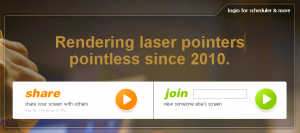



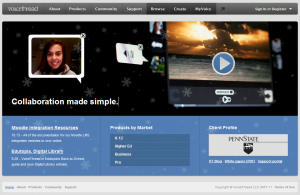

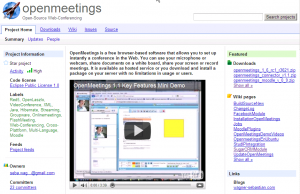
You should check out BigBlueButton
I was disappointed when I saw the announcement regarding dimdim. I’m starting to look for an alternative as well.
In regards to Microsoft SharedView… I don’t know what the documentation states, but it works fine with Windows 7 x64 on my machine.
Hi adamsjs. The SharedView system requirements page states that “Installation of this program is allowed on all Vista 64bit sku’s; however, the installation is not officially supported.” It’s good to know it works fine for Windows 7 64bit.
http://connect.microsoft.com/content/content.aspx?ContentID=6524&SiteID=94
Showdocument.com is another great alternative. It takes an app-based approach to online collaboration. ShowDocument is SaaS (no download needed) and users can host a meeting in real time using audio, text, and even video chat. ShowDocument collaboration apps include a screen share, document share, form fill, calculator,and a slew of other great apps to support online meetings!
Another alternative to DimDim
Try ISL Groop, easy to use and reliable web conferencing tool for online meetings, presentations and webinars.
Join our always open demo session at http://www.islonline.net/join/233-686-955 . No registration, no personal info. Enjoy!
Find more info here: http://www.islonline.com/isl-groop/ or catch us on our Live Chat to get a good offer.
Barbara, ISL Online Team
I would say that best alternative for DimDim is Banckle Online Meeting which is a web based application. You can host audio/video meeting with recording and play back options. Most secure application having user friendly interface.It is Free for one year.
You can access Banckle Online Meeting at: http://banckle.com/apps/online-meeting/default.html
Try ViVu’s VuCast .. You can get HD video, screen share and power point sharing. They also let you record the event. ViVu is offering DimDim users a 1 year free trial. http://blog.vivu.tv/blog/?p=393
Here’s another alternative to DimDim with a special offer for DimDim customers (25% off for life after a 30-day free trial):
http://www.clickmeeting.com/promo/dimdim/
Cheers,
50 people conference room with more advanced features than DimDim.
(its only for $8.97/month)
Your free trial at http://talkseda.gvoconference.com
Pingback: Поділись слайдами зі світом! @ ProductivityBlog.com.ua
Pingback: Говорит радио PowerPoint! « Не волнуйтесь, я сейчас все объясню!
If you are looking for free service for hosting webinars and online meetings you should check http://www.onwebinar.com. Sadly, but it doesn’t have screensharing and recording. As for the rest everything works just fine.
hi
Another alternative is http://www.meetingl.com free for up to 8 participants and easy to use.
Thank you for the above list. Another option is gomeetnow web conferencing tool. It is very easy to use, has no download of any kind and provides guaranteed attendance
Ammyy Admin allows you to remotely control another computer. Points to the ease of use, requires no special configurations, but only limited to a minimum.
[url=https://kat-service56.ru/udalenie-katalizatora-Ford-Ranger.html]Удаление катализатора Ford Ranger в Оренбурге[/url]
Ставки на необычные виды спорта: успех или провал?
приветственные и игровые бонусы; реальные отзывы игроков; коэффициенты и роспись спортивных матчей; средняя маржа (комиссия) букмекера не более 6%; скорость вывода денег; уровень обслуживания и саппорт.
29 июня 2023 09:32.
Нет лицензии в РФ.
За работу своей поддержки компания даже была удостоена награды. Игроки отмечают, что сотрудники работают оперативно и при стандартной загруженности не затягивают решение вопроса. В отзывах о Винлайн беттеры отмечают, что удобнее всего связываться с представителями БК в онлайн-чате на сайте или по горячей линии. В таких случаях работники быстрее всего находят время на ответ. Телефон Winline – 8-800-333-60-47. Для жителей России звонки совершенно бесплатны.
Тенниси – контора появилась в 2000-м году в России. Легальный прием ставок начался осенью 2017 года в доменной зоне .bet. Компания оплачивает налоги вместо бетторов.
Приветственный бонус: 10 000 рублей.
Выше, я уже говорил, что договорные матчи случаются не часто и это закрытая информация, которая не приветствуется в спортивных федерациях. В интернете, да просто в мире, очень много всезнаек, которые предлагают за дополнительную сливать вам информацию о таких играх. Все они мошенники. Потому, что еще раз повторю. Информация о договорных матчах опасная и закрытая.
В рассчет берутся данные: проходимость бесплатных, их описание, количество за последние месяца.
Условия проведения акции.
Pingback: Homepage